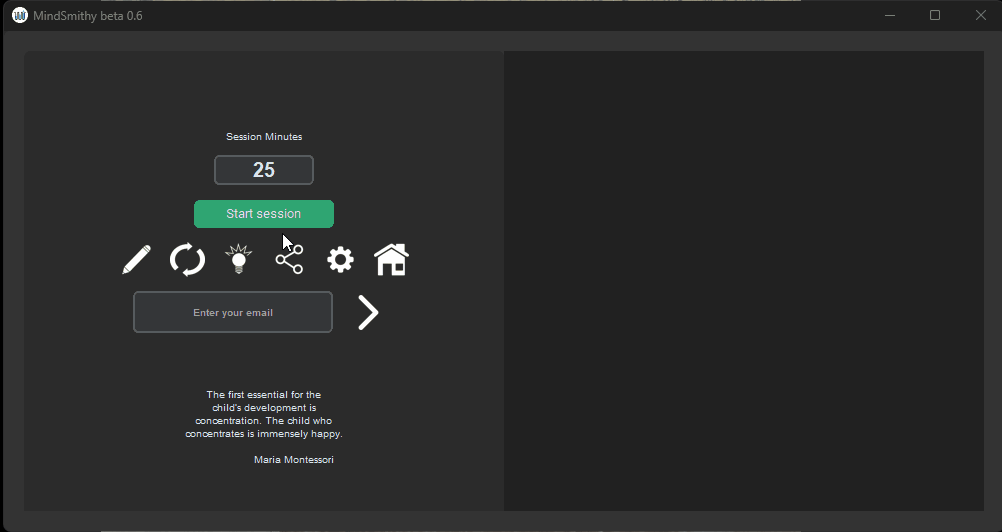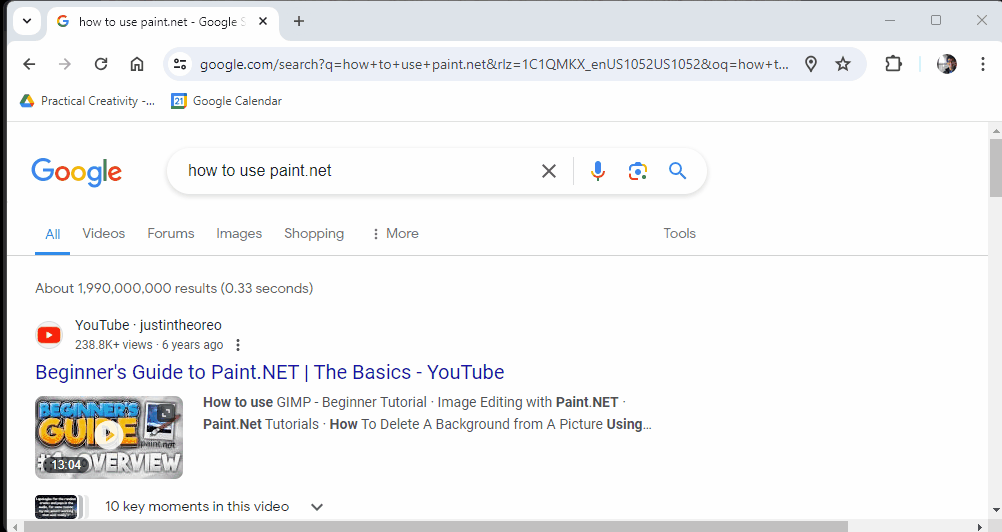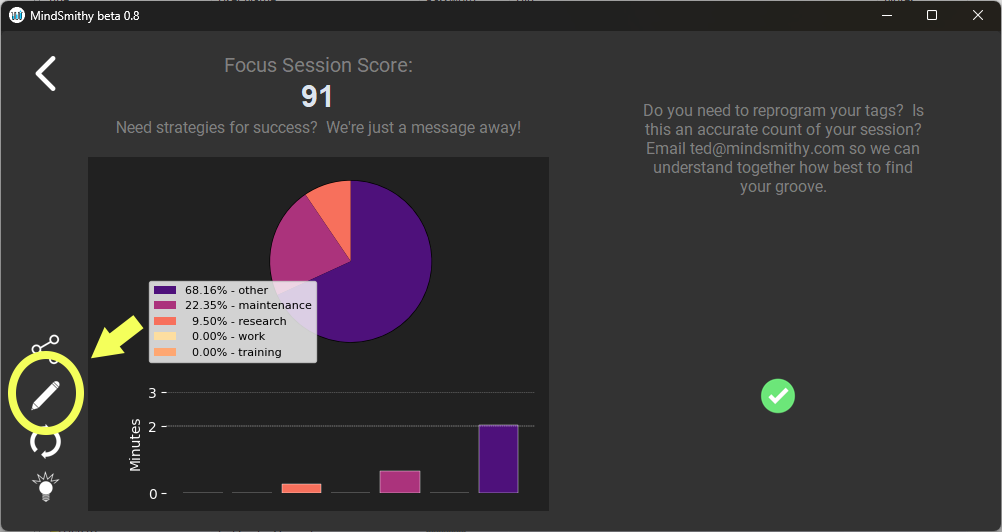MindSmithy
info@mindsmithy.com
It's as easy as 1, 2, 3!
Start a Session
Set the timer for 3 minutes and hit Start Session
Do your work normally
Use the tools and websites that define your work for at least 2 seconds each.
Enter your keywords
Check out your tracking data, pick out your keywords, and enter it into the tags file.
Quick Start Guide
1) Start a Session
Change the time to a length you know you can stay focused for.
Hit "Start Session".
It's that easy.
2) Do your work normally
Do your work, whatever that may be. Just spend at least 2 seconds on each application and site you need.
Are you a writer? Write, do your research, email your publisher.
Are you a student? Do your studies, work on your report, do an online problem.
Do you work from home? Work from home!
3) Enter your keywords
Check if the results look accurate:
"Hmm... I don't think my results are accurate..."
"Oh, I know! I'll hit the 'Edit' button!"
Scroll under Tags and Keywords in Tracking history to see the tags that were detected: work... maintenance...
Ah ha! "Other" is the negative tag where nothing was detected!
Click on "Other"
Look at what keyword could be recognized as the new tag:
"Ooh, my graphic design learning is not listed as work!"
"Looks like everything I'm using includes the keywords 'paintdotnet' and 'paint.net'!"
Add the keywords to the appropriate tags on the left "Tags and Keywords"
"I'll put 'paint.net' and 'paintdotnet' under 'Work' in 'Positive Tags'"
Hit save, then go back and hit reload!
If you prefer a video guide, check out this demo of beta 08:
© Copyright Mindsmithy 2024. All Rights Reserved